General Help Topics
This list is in no way an encapsulation of all important topics.
VIEW ALL HELP TOPICS
Color
This command lets you control almost every color that is used in the game from the
colors that characters display as to the color of normal text. Normal text is
the choice of color you chose when you first created the account.
Corpse
Your corpse contains your equipment when you die. You must retrieve your body within the allotted
time that you are told when you die or everything is gone. You should be able to purchase a
corpse location device from stores. This item will be important if you forget where your body
is located.
When you die, your body will be moved to a safe area after a certain amount of time has elapsed.
This feature is for when you are unable to retrieve your corpse. We do not encourage laziness.
Equipment
You can see what you're wearing by typing EQUIPMENT. These items can be removed by typing REMOVE <item>
or REMOVE ALL. On the other hand, you can wear items by typing WEAR <item> or WEAR ALL. To see what you
can wear, type INVENTORY.
Faction
A faction is a group of people with similar beliefs and values. There are various benefits and activities
that only members of factions have and can do. Some of these benefits are protection from accidental PK from
faction members, summoning of Legionaires to assist in PK, and additional storage space in the bank.
Guild
Your guild is the main location for learning your abilities, both powers and skills. Be sure to learn
about the practice command. Your guild should be found on the map you
have, which you can read by typing LOOK MAP.
Group
A group is a gathering of more than one player for purposes of assisting each other to complete
a task, usually gaining experience or completing quests. Another good reason is to guide players
to new areas. To create a group, first decide on the leader. Everyone else types FOLLOW <leader-name>.
The leader types GROUP ALL.
Mail
Mail is a way to contact someone in the game. Normally, a player finds out that they have mail as soon
as they log into the game. You can send mail with the MAIL command and receive mail through the
RECEIVE command at the post office. If you need to contact the people that run the game, and don't
know which one to talk to, you can mail either Kras or Sythe. Or, use the
contact form through the website.
Powers
To use powers, you must type CONCENTRATE 'power-name' target, or c 'power-name' target for short.
Many powers don't require a target, because they are self-only. See the help file for each
power. While you're fighting, violent Force powers don't require the target either. It's
automatically determined as who you're fighting unless you specify the target.
Practice
This is how you learn your abilities. By typing PRACTICE, a player can see just what abilities he has
or can learn. A player should find his guild as soon as possible to learn these essential skills
and powers. When you reach your guild, type PRACTICE ALL to learn everything available for
the level. To learn about these new abilities, type HELP <ability-name>.
Prompt
The prompt is the text displayed before the cursor block. By default, it displays your health, Force,
and vitality next to your maximums, and when combat starts it'll also display your opponent's health status.
You can change this with the DISPLAY and PROMPT commands. The display command controls preset prompts.
See HELP DISPLAY to see what they are. The prompt command allows you to see what your current prompt is
as well as allow you to customize your prompt. Variables and colors are in HELP PROMPT.
Toggle
Toggle is a powerful command. It controls just about every preference that you have including
autoassist, whether you can hear certain channels of communication, and various displays.
Some people prefer not to see any room descriptions and that can be turned off with the
toggle command.