


DF Client is a program based on PuTTY, which comes with many options and settings. To take advantage of this, DF Client is installed with 2 shortcuts.

You can change the game settings and more by accessing the menu in the upper left hand corner of the window.
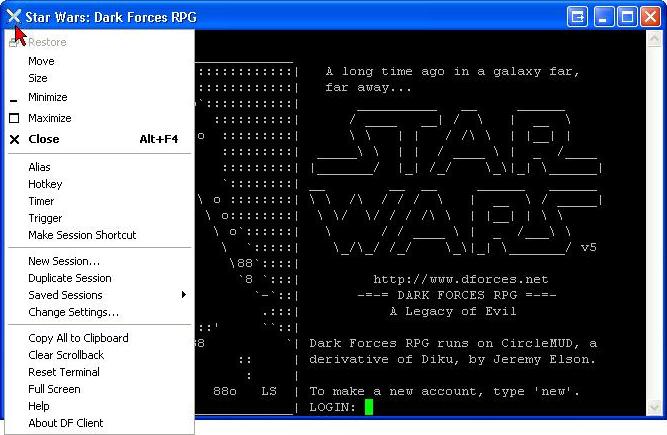

If you want to play Dark Forces RPG, click #1 "Star Wars: Dark Forces RPG", click #2 "Load", click "Open". Otherwise, go to the top and fill in the Host and Port, and choose the Connection Type.

If you changed any settings, be sure to "Save" or the changes will be lost when you close DF Client. It is recommended to change settings AFTER you have started the session, because you are automatically prompted to save the settings.
Refer to the Troubleshooting section if you need more help.
If that doesn't solve your problems, use the Contact Form. Try to be as descriptive as possible about what the problem is and how the problem arose.